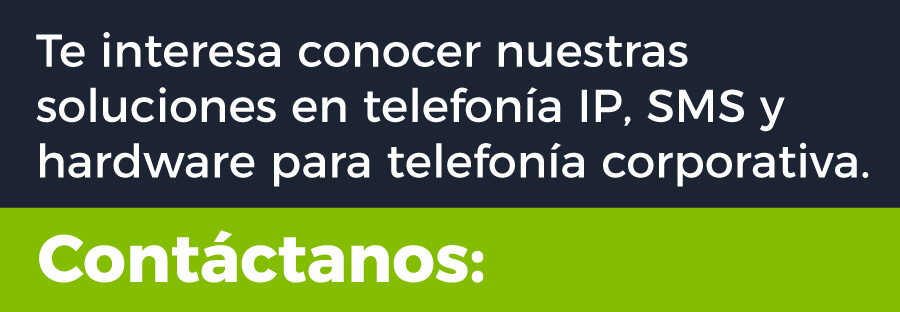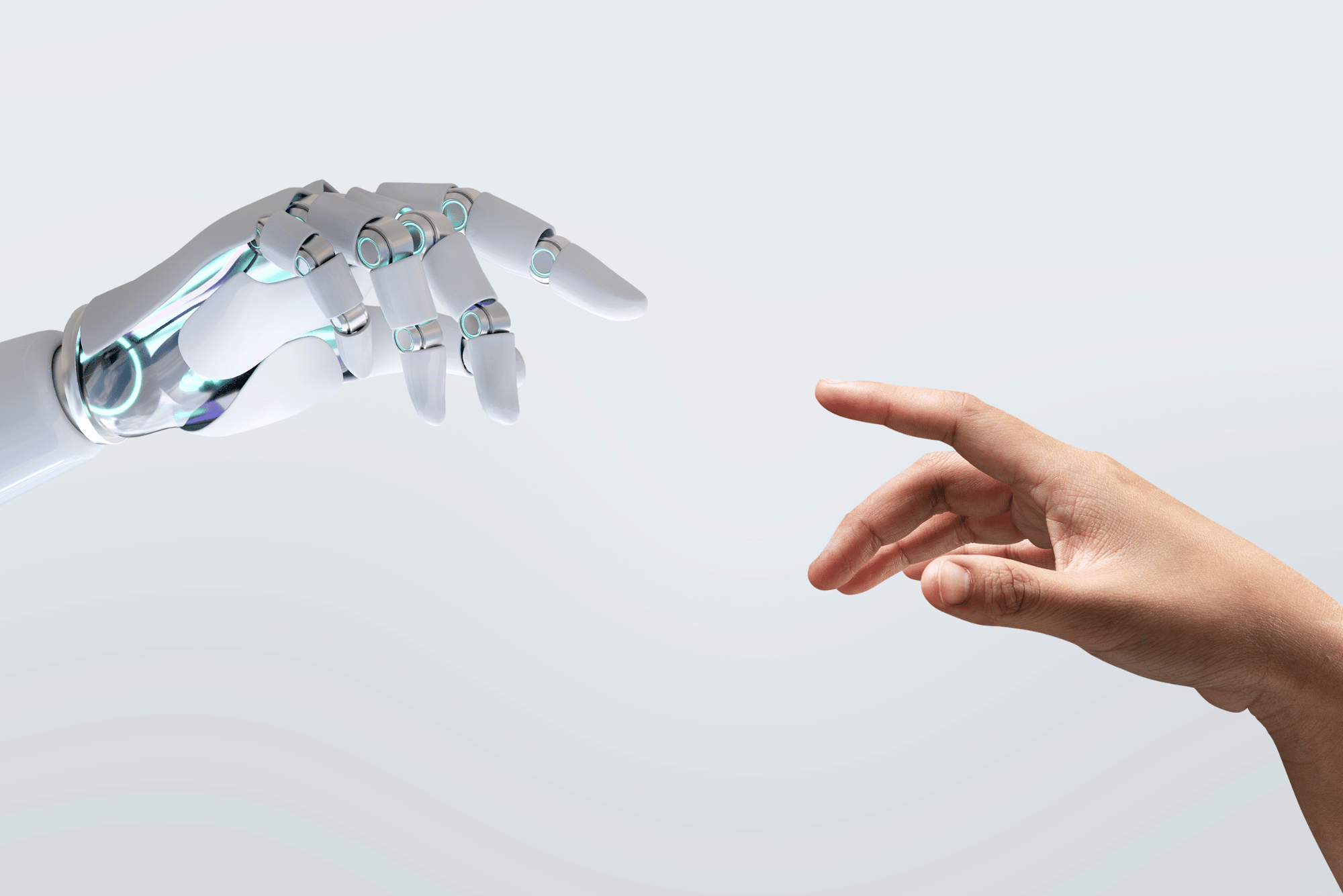Tips for configuring the IVR of a Call Center or PBX
What is an IVR?
When you make a call and receive a welcome message with a pre-recorded voice that mentions different options for you to press the key that best suits your needs, you are listening to an IVR.
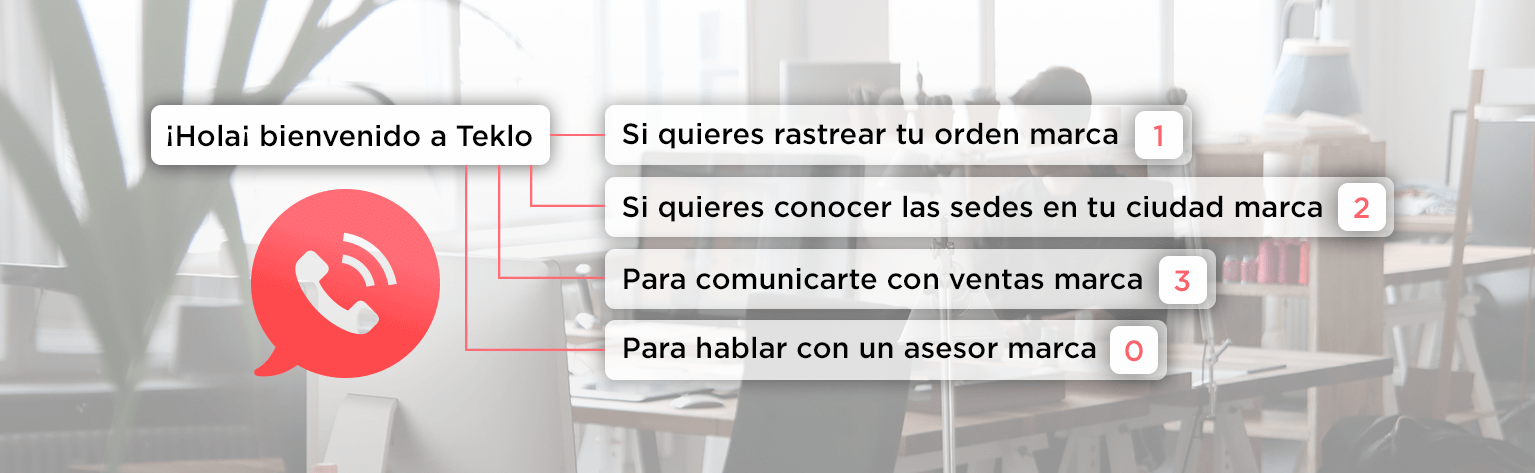
The acronym IVR refers to Interactive Voice Response. This tool allows you to set up a welcome menu or a virtual receptionist for your Call Center either PBX (virtual switchboard, telephone exchange or telephone switch), this way you optimize your team's time and direct each call to a group of extensions or an agent prepared to attend to each user's request, depending on the key they pressed.
What is an IVR for?
They are a welcome message that serves as a map for users who call your company. It must have as its objective:
Why is it important to create a well-structured IVR?
Since IVRs are a map, their routes must be plotted with a clear objective. To visualize an effective IVR we can imagine that these are a hotel, and they should be as clear as standing in a hall and seeing that there are three different paths, each with its own signage: Pool, gym and restaurant.
Unfortunately, confusing IVRs abound, and if they were a hotel they would be like those in which despite there being signs, visitors get lost and after having followed the planned route they must ask someone from the staff which path they should take to get to the point. and the answer will be like go to the back and turn right, open the second door and walk half the hallway to go down the stairs, if you forget halfway there ask someone from the staff again.
It sounds dramatic, but it is the experience that many users live when they are served by the virtual receptionist of different companies. If an IVR has as an option the phrase “if you want to repeat the menu again” it is because it is too long.
Practices to improve an IVR
Focus on the user
Think about the user, identify the most frequent requirements and propose a structure according to these. The IVR should focus on the user's needs, not what the company should offer.
Structure an IVR with few options
After identifying the most frequent or most relevant requirements, you must synthesize the information into 3 or maximum 4 options to provide short and efficient attention.
Align information to the brand personality
Define the script according to the personality of the brand or company. Remember that any contact channel with clients, users and prospects must be aligned with your brand identity. To create trust your company must show consistency.
Record the IVR welcome message
If possible, hire a professional voice to record the IVR options, if you don't know someone who does this you can go to VoiceBunny, there you will find hundreds of speakers of different prices and you can listen to the demos so you can choose the one that best suits your brand.
If you don't want to allocate resources for this, you can use a free TTS service. These platforms convert the text you write into audio and you can choose whether you want a male or female narrator, with an accent from different parts of the world and, despite being pre-recorded words, they have quite natural results.
Read our blog How to select a TTS service and know which one is suitable for recording the voice of your IVR. Learn about paid and free options.
Includes the option to speak to an agent
Although the goal is to optimize the team's time Call Center or your company's collaborators, studies show that users feel more comfortable when one of the options includes “Talk to an advisor.”
Set the music to English
I know that there is nothing exciting about music on hold and that it can be perceived as annoying because it is related to waiting, however, it is necessary to indicate to the user that the call is in progress. If the wait is left silent, the user could get confused and think that the call has dropped or that there are technical problems.
Test your IVR
Once you have your IVR structured, test it with real people, take notes and modify it if necessary. Perform this action periodically. When you create user-centered experiences, there is always room for improvement.
Update your IVR
Change the greeting on the welcome menu according to the theme of the time. For example, on Christmas, New Year, Halloween and any other important date. This way you will give an impression that shows that you care about details and are constantly updating.