How to create the best chatbot for your business?
![]()
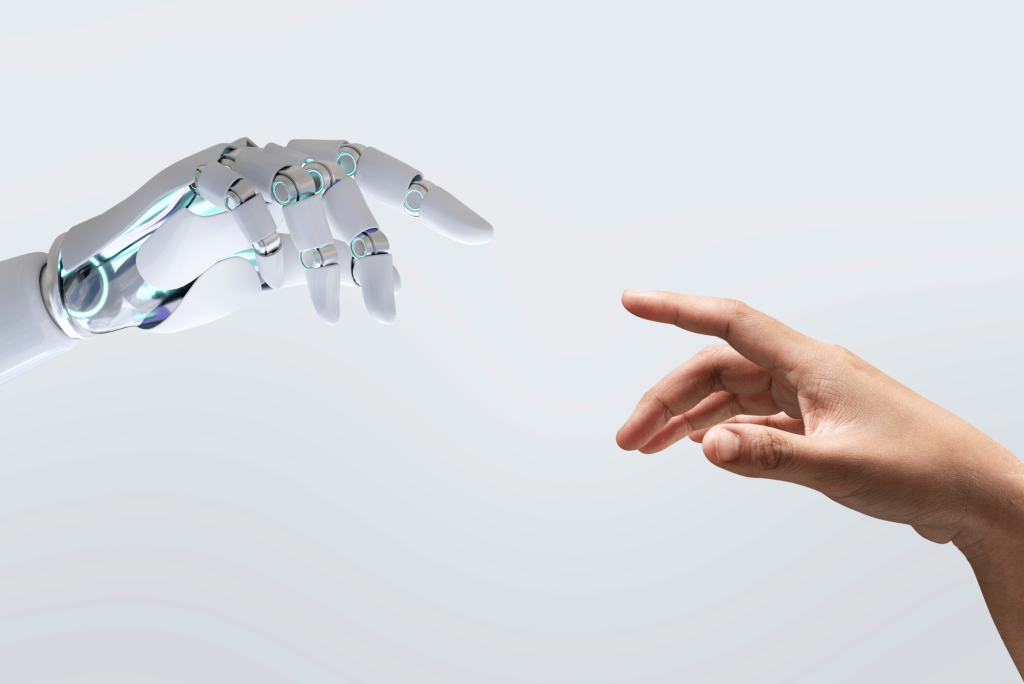
A few years ago, taking care of customer phone calls was vitally important for businesses. Developing new ways to streamline customer service processes supported by an IVR and providing a response to customers without having to reach a customer service agent was a priority for service or marketing leaders.
The efforts previously focused there must now be distributed within these new communication options. Among these options are chats and, with them, the possibility of automating communication through chatbots.
What is a Chatbot?
To simplify this definition, a chatbot is a virtual assistant that communicates with users through fluid conversation. This is achieved by integrating specialized software with messaging services or applications like WhatsApp.
Chatbots can be programmed to interact with customers or patients, answering their questions without the need for a human to answer them first. Chatbots offer the advantage of being available at any time of day.
After knowing what a chatbot is, we can move on to what brought us to this article:
Creating a chatbot to improve my customer service:
1. The first step to create a chatbot is define your purpose, for what purpose are we going to develop it, what do we want it to help us solve, there are different types of bots, among these types we find transactional and non-transactional ones.
2. If you do not yet have support via chat, you must Define which messaging service is most convenient for your company according to your purpose.
3. In this step you must Study the market options you have for creating your chatbot and which of them are compatible with the messaging service you chose and all the processes you want to handle with this tool.
4. As the idea is for the client to feel well attended and this experience to be as personal as possible, it is important give your chatbot a personality.
5. Being clear and answering what our clients ask us is key to ensuring that the customer service process does not become dispersed or too long, causing a loss of attention. That is why we recommend that you follow these steps: dedicate a space to create your chatbot's flow and that this flow can respond to your objectives.
6. With the previous steps already resolved, it is time to connect your chatbot to the messaging service selected.
7. Before launching the chatbot into production, we recommend that you run tests.Whether with your team or a small group of clients, this will prevent you from passing on errors to your clients and causing them to lose credibility or make your bot appear unserious.
Creating a chatbot for your business will bring you many advantages, including:
- Streamlining care processes.
- Support in the sales process.
- Have longer opening hours.
- Automation of repetitive tasks.
At iKono Telecomunicaciones, we're ready to support you with the process of creating and implementing your chatbot, answering any questions you may have. We have specialized software for multi-agent chat support with tools for tracking your agents' activity and chat response.
iKono Chat brings you great possibilities for your care process:
- Bot Creation.
- Creation of service queues.
- Agent management.
- Chat history.
- Agent operations.
- Sending and receiving multimedia files.
- Real-time agent monitoring.
- Report generation.
- Contact and company management.
- Among others.
If you need more information, please do not hesitate to contact our sales team.
Keywords: Contact Center, WhatsApp Chat, ChatBot, Customer Service, iKono Chat, Software, Service Level, Memorable Experiences, iKono, iKono Telecommunications.
Fountain: iKono Telecommunications
#We invite you to read our blog post Centralize your WhatsApp communication with iKono Chat»
Learn about our Corporate Solutions
Learn about the IP telephony, multi-agent chat, and mass text and voice messaging solutions for your business.




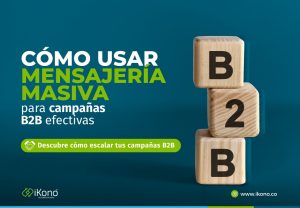


2 Responses